Why do I see highlighted messages/errors when I added the products to my cart?
Question: I tried logging in to the store as a customer to test the app and when I proceed to add products in my cart, there are highlighted messages/errors that appeared. Why is this so?
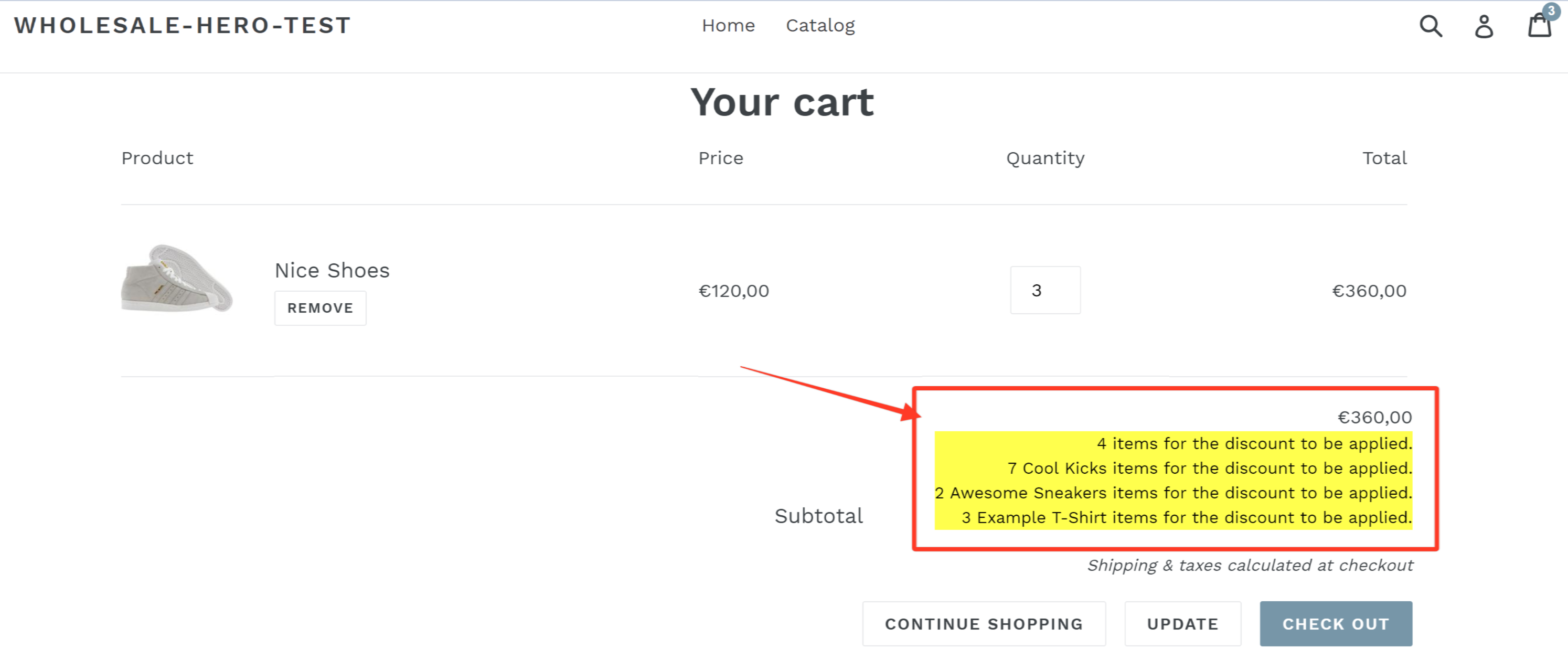
The highlighted phrases you can see are not errors. These are similar to pop-up reminders of the products that need to be purchased in order for the customer to avail of the wholesale discount. If you had not set this up as the online store owner, this setting must have been configured incorrectly. To check this setting and correct it if necessary, follow the steps below:
1. Go to the Dashboard and click the Edit button on your chosen discount group.

2. Scroll down to the Optional Settings section.

3. Click the Min Product Quantities tab.

4. Uncheck the boxes under Product required to checkout. Checking these boxes sets all purchases to include all these products everytime before checking out. That is why the highlighted messages appear when you add products to your cart.

5. Click Save.

The products should no longer appear now when you add products to your cart and you should be able to proceed with checkout.

