New User FAQS
Thank you for installing Wholesale Hero! The following items are some of the most common questions we receive from new users. You yourself may also have a few questions in mind that need answers. Take a good look at the items below and these might be just what you need!
Note: This article assumes that you have received confirmation from us that installation has been completed :)
1. How can I test my discount groups?
After you create a new discount group, we suggest using our test checklist page to make certain it is functioning correctly.
Step1. Launch the app and go to the Dashboard.

Step2. Click the Test button beside the discount group that you have created.

Step3. Wait until it logs you in as a "customer" in your online store and then explore.
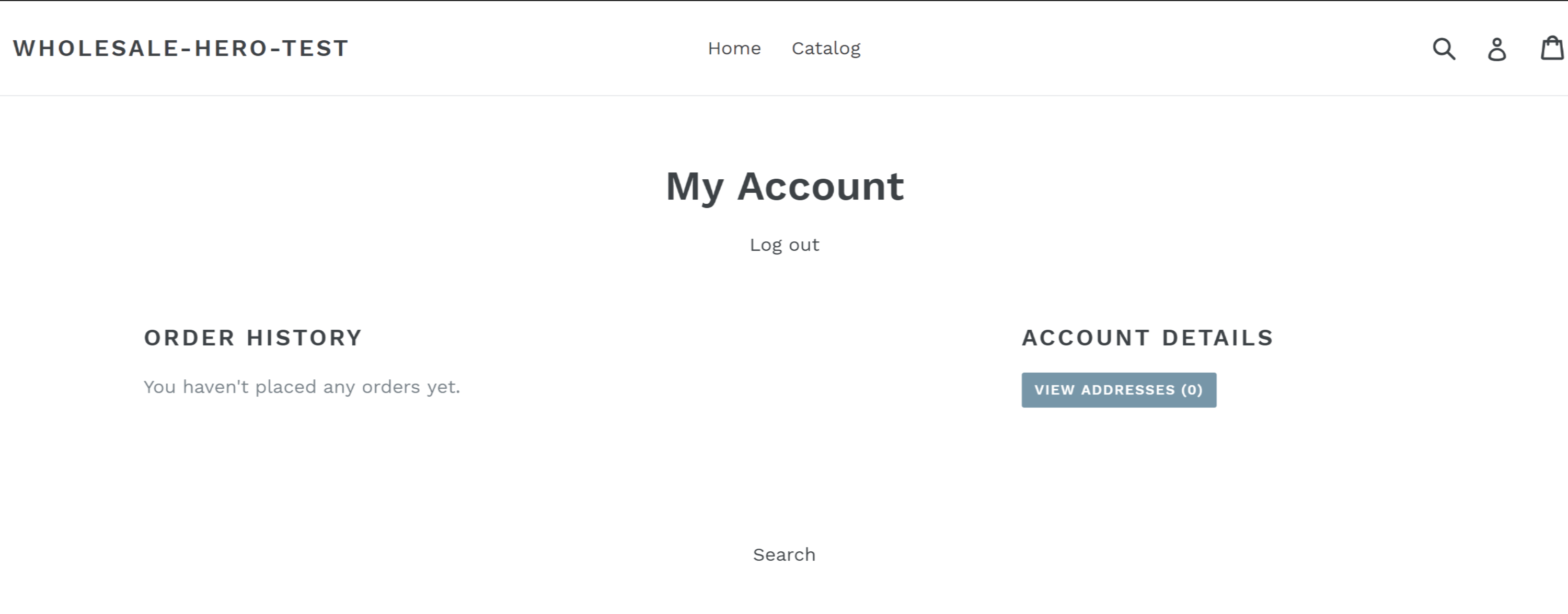
2. What's this -- WH theme in my themes section?
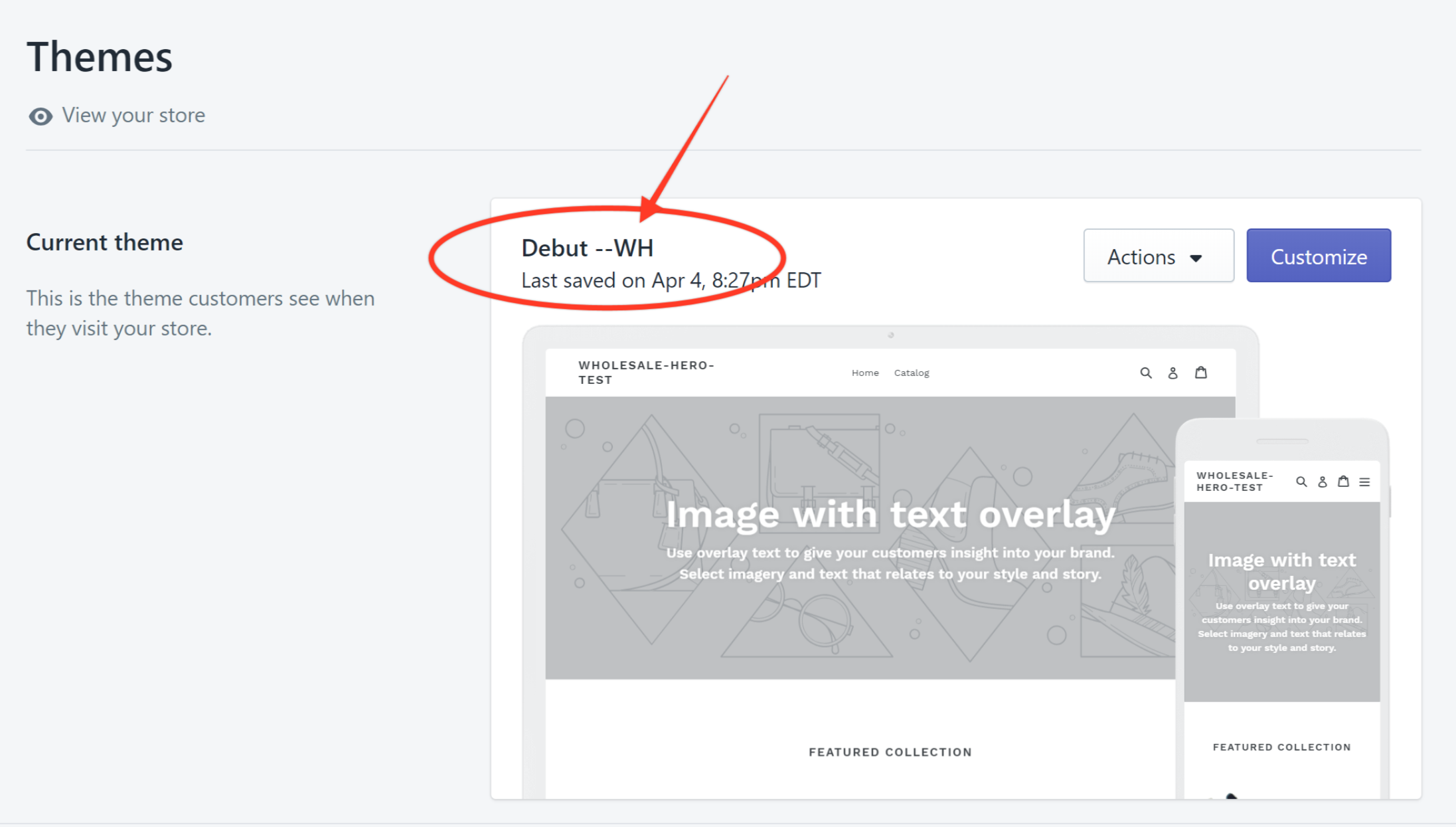
This is our edited version of your theme. This theme must be published for the app to function correctly. There is no major change when it comes to design - we just added some small helpers to your file to correctly display the correct prices to the correct discount group. If you decide to start afresh with a new theme for your store, we will have to make an additional theme update to carry our Wholesale Hero changes across. To know more about this additional theme, click here.
3. How are discounts calculated?
Discounts are calculated from the product's "compare at price".
4. Can I apply individual pricing rather than a % discount?
You can apply specific prices to products as opposed to a percentage discount using our individual pricing feature. To know how to set individual prices, click here. This feature is exclusive to our premium plan. Click here to learn how to upgrade to a premium plan.
5. How Do I Hide Products?
It is possible to hide and show specific products to wholesale and/or regular customers.
Get in touch if you like us to enable the HIDE/SHOW function for your store.

