Setting Individual Prices for a discount group
Setting individual prices to any of the products in your online store overrides the prices that are set for discount groups. Any discount that is set for a specific discount group will not be applied if an individual price is set for a particular product.
Follow the steps below to learn how to set individual prices:
Step1. Launch the app and click Discount Groups.

Step2. Click Individual Pricing.

Step3. Choose the product(s) on the list that you want to set individual prices. Enter the price in the field provided.
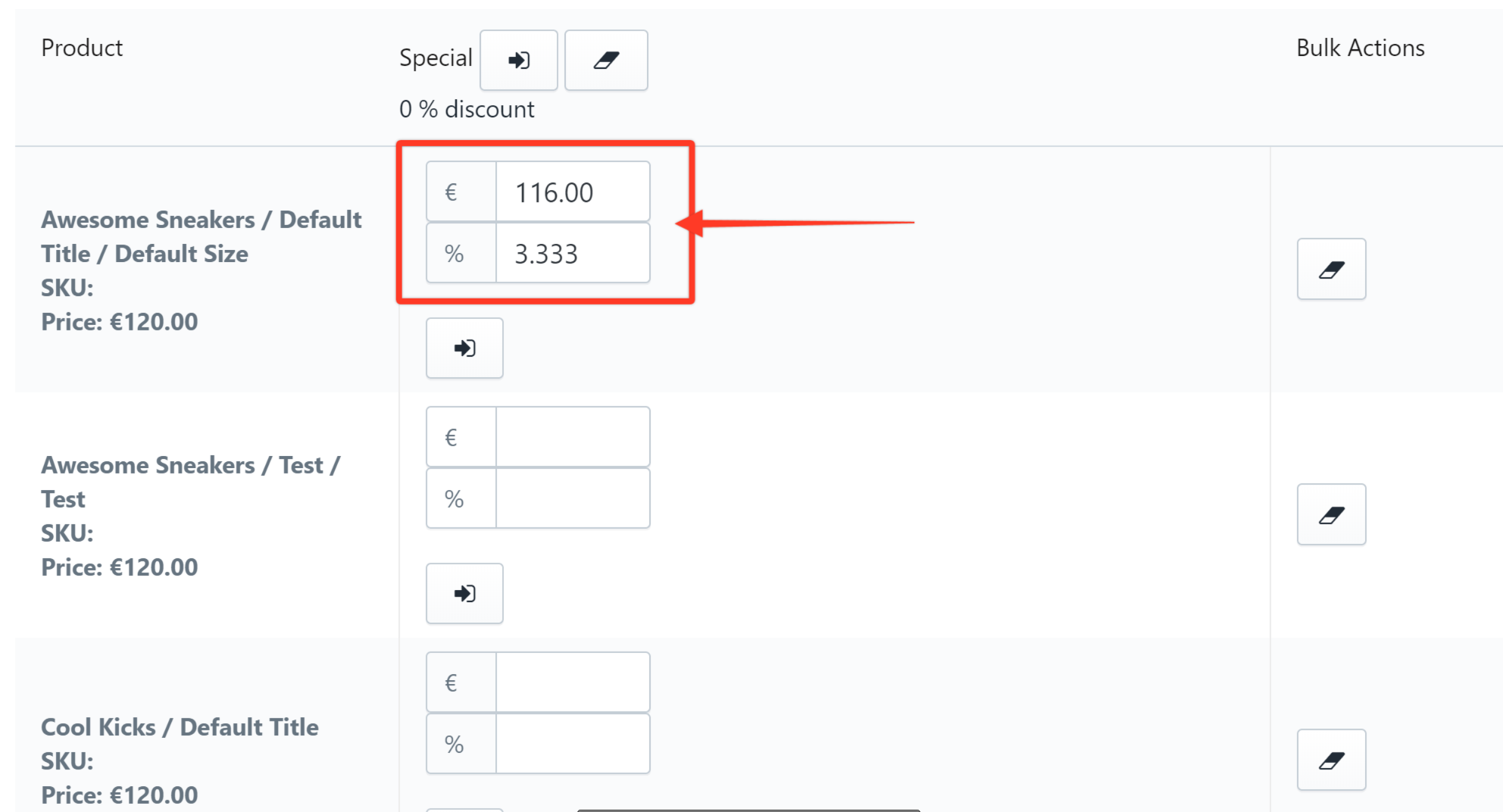
Note: After entering the fixed price in the field provided, a percentage discount is automatically generated and appears in the % field based on the price that you have entered.
Step4. Click Save Prices.

You now have set individual prices on your online store.
