Formatting Microsoft Excel to bulk import CSV spreadsheet
If you prefer using Microsoft Excel to bulk import CSV spreadsheets, you need first to format the downloaded file you received via email before re-uploading the altered file. Follow the steps below:
1. Download the CSV file sent to via email from help+wh@boosterapps.net.
2. Open the downloaded file to edit it in excel form.
3. Highlight the Product ID and ID columns on the excel file.
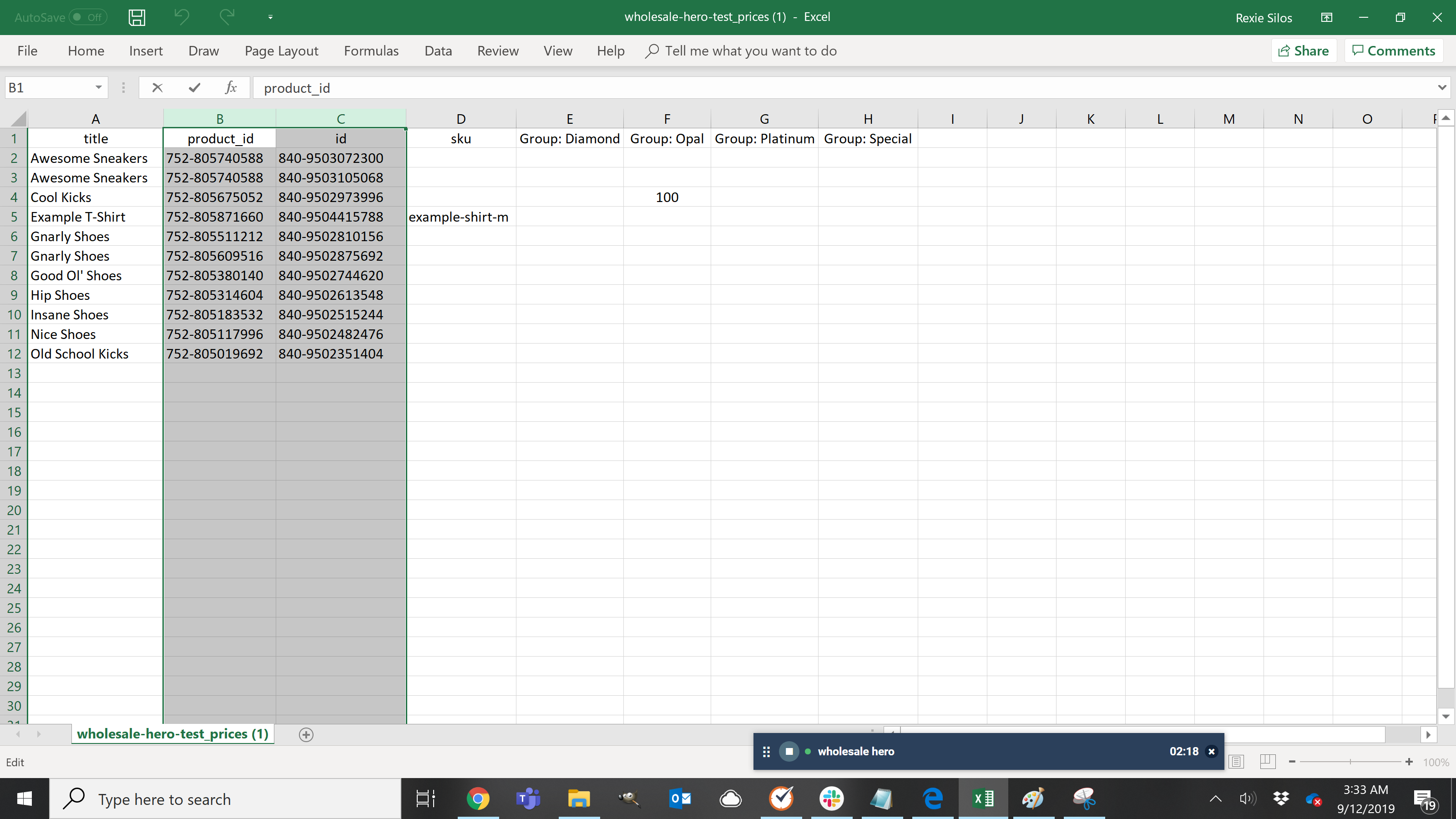
4. Click Format and choose Format Cells.

Note: You can also right-click and choose Format Cells.
5. Click Custom, choose 0 and then click OK.

Your excel file is now formatted and ready to be altered in preparation for bulk importing.
Please see the video below if you need a walkthrough.
