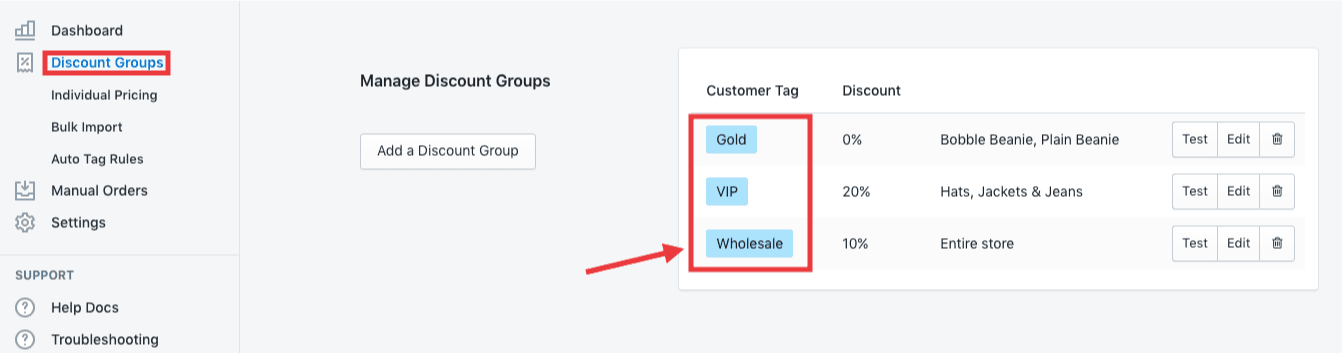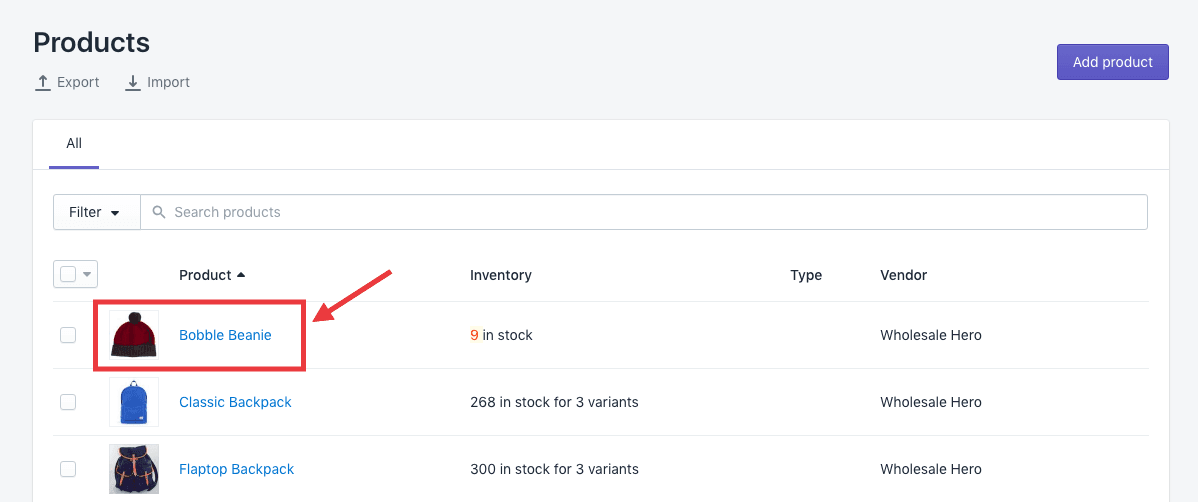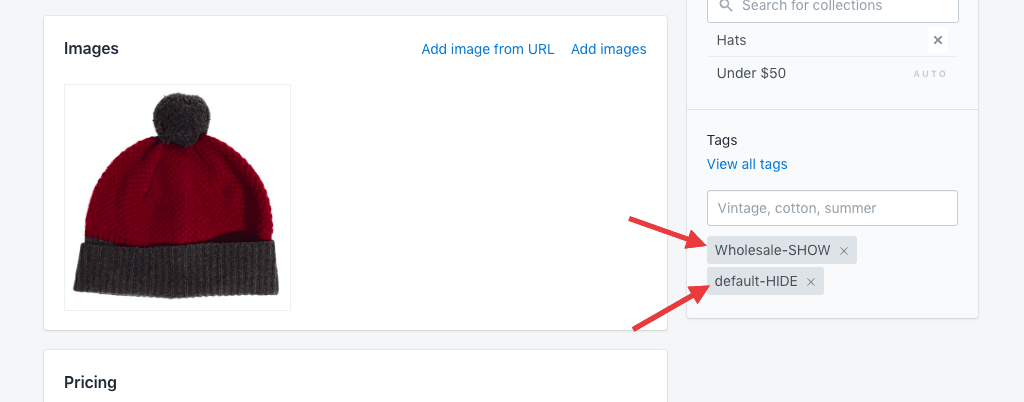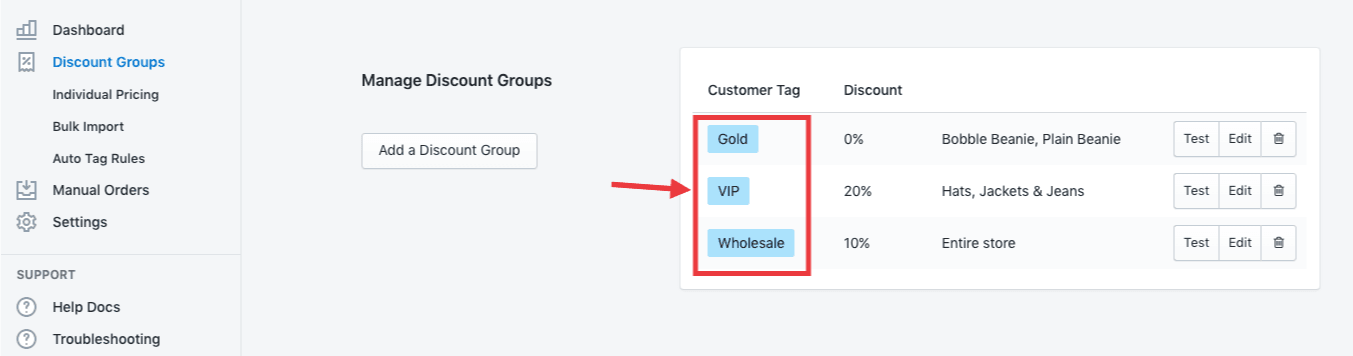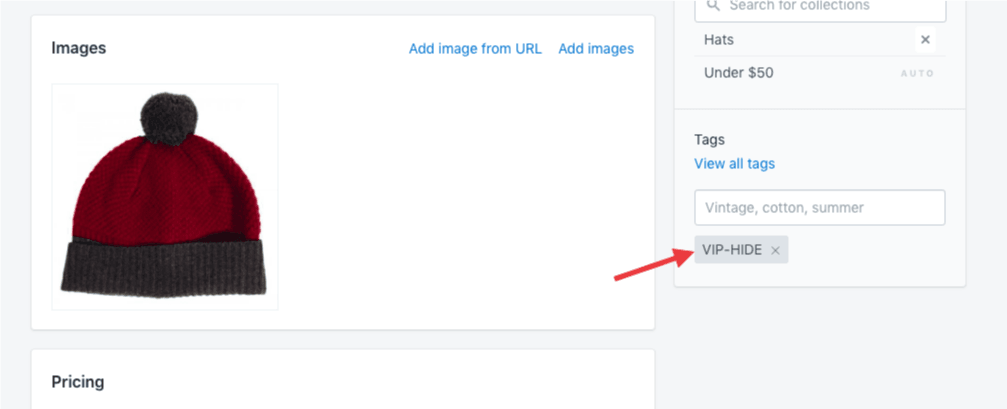HIDE/SHOW - Hiding products from certain discount groups
It is possible to limit product visibility based on customer type using Wholesale Hero's HIDE/SHOW function.
Follow the steps below to learn how to apply HIDE/SHOW tags to selected products.
We want to make a product visible to Wholesale customers but not visible to regular customers
(HIDE/SHOW tags are based upon your current active discount groups, so in this case, we will be basing our tags off the Wholesale discount group.)
Wholesale-SHOW
default-HIDE
Example B
We want to make a product visible to regular customers but not visible to VIP customers you would apply following tags on the products' page
(HIDE/SHOW tags are based upon your current active discount groups, so in this case, we will be basing our tags off the VIP discount group.)
step 1. Now let's choose a product that you want to apply HIDE/SHOW tags to - in this example, we'll choose the 'Bobble Beanie'
step 2. To make the 'Bobble Beanie' product visible to VIP tagged customers but hidden to regular customers, we will apply the following tags to this product :
VIP-HIDE