Excluding customers from auto tags
If you have customers that you do not want to be tagged automatically, you can exclude them from getting auto-tagged by modifying its information in Shopify. Follow the simple steps below:
1. On your Shopify admin, click Customers.

2. Choose the customer that you want to exclude by clicking on the name.

3. Scroll down to the Tags section.

4. Enter whexclude and then add it to the tags.

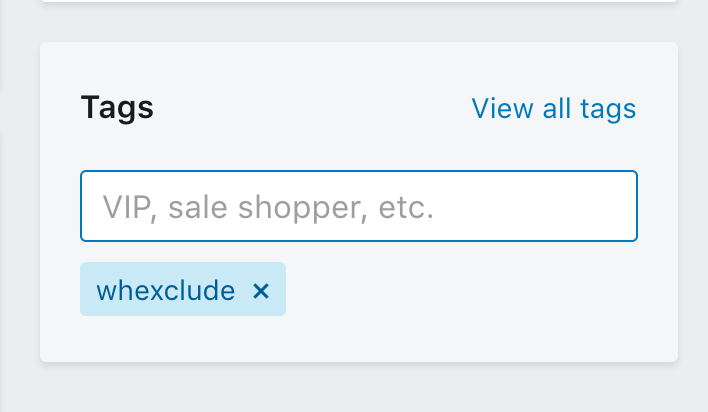
5. Click Save.

This customer will now be excluded from auto tags.
