Locating a Draft Order by ID
This article is now obsolete. Shopify has added the ability to access our app via the More actions button now :)

If you have over 250 draft orders, you will have to search for a draft order by ID. This is due to Shopify's limitations.
Please navigate to a draft order and copy the ID as follows.

Back in the Wholesale Hero app, paste the ID into the search box on the draft orders page, and click "Go to Draft Order".
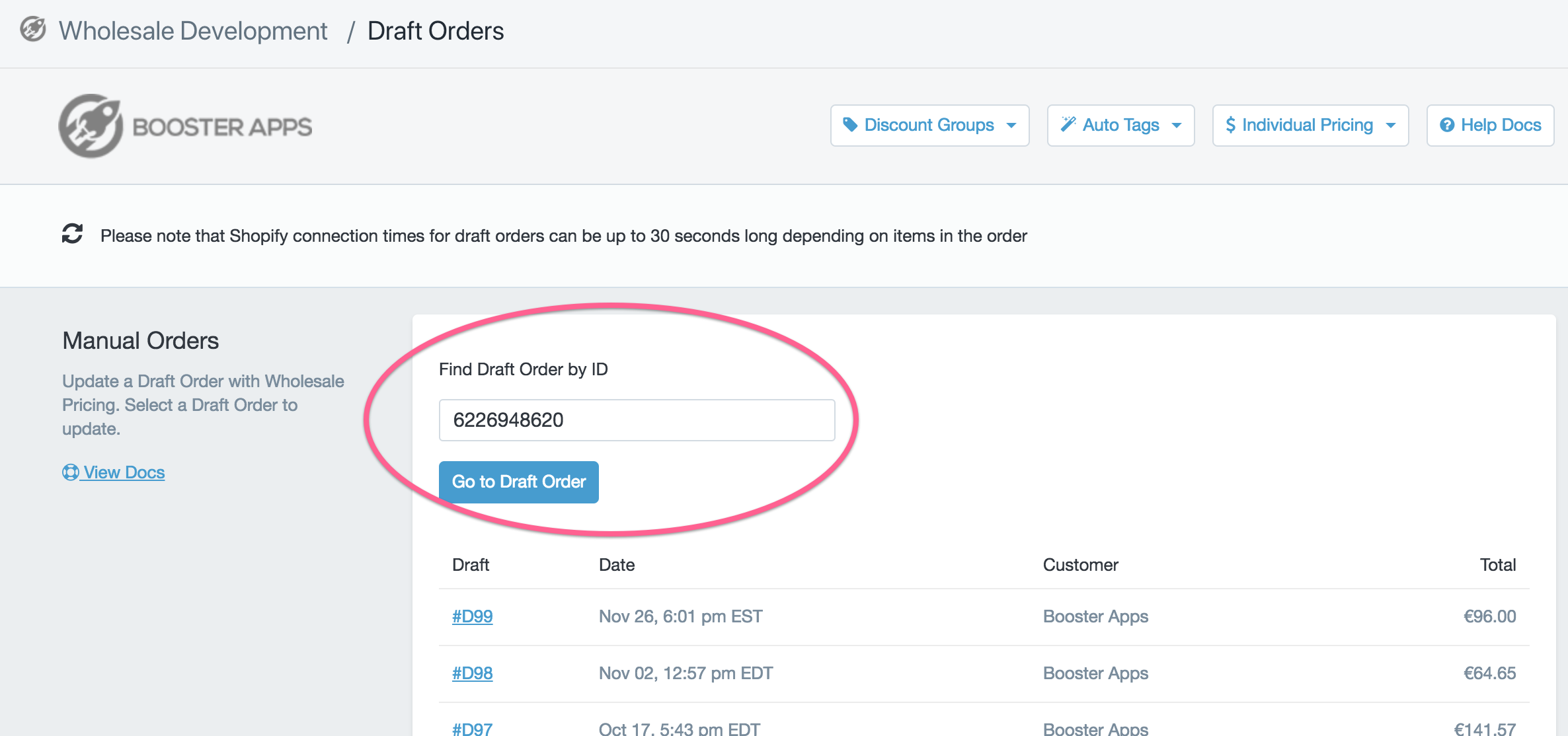
This will now take you to the draft order page within the app.
