Setting volume discounts
Volume discounts are additional discounts that can be availed for volume or bulk purchases on top of the regular discounts that are given to a specified group of customers. Enabling this feature allows you to encourage your customers to add more items to their cart to receive a greater discount. Volume discounts can be easily configured in the Wholesale Hero app. Follow the steps below to learn how:
Note: Before you start, make sure that the discount groups are already configured for your online store.
Step1. Launch the Wholesale Hero app and click the Edit button on the discount group that you wish to add the volume discount. In this example, we choose a discount group named Diamond.

Step2. Scroll down to the Optional Settings section.
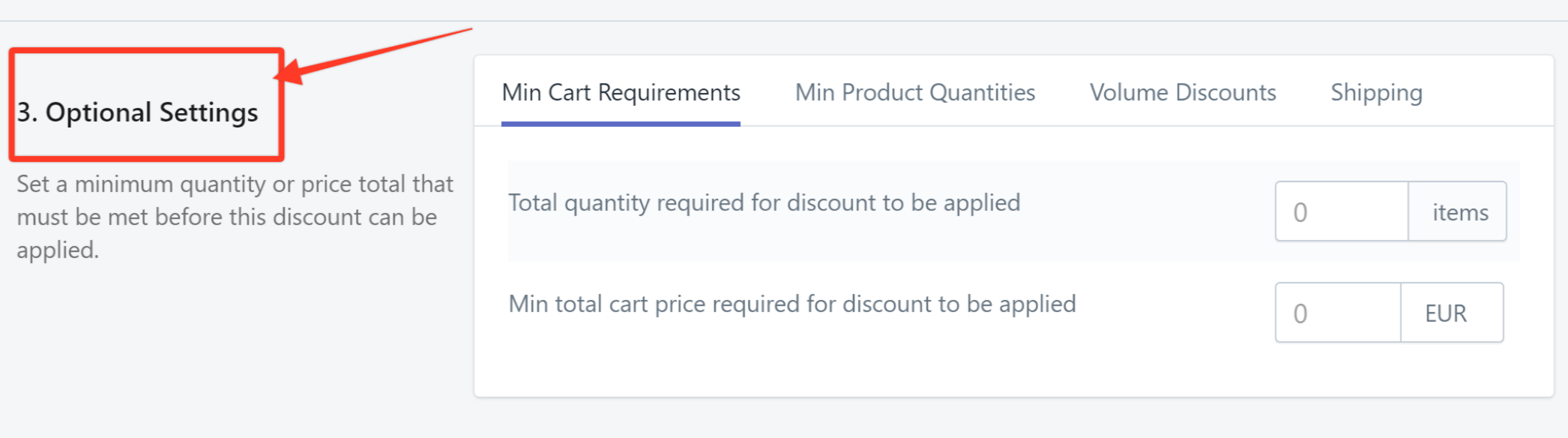
Step3. Click Volume Discounts.
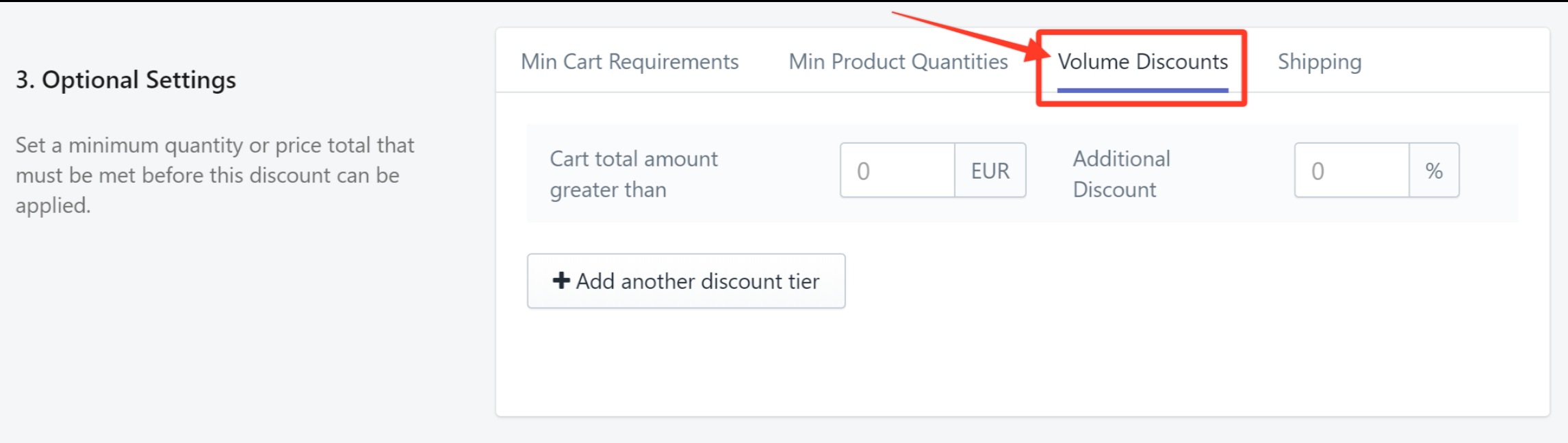
Step4. Enter an amount in the Cart total amount greater than field. When the customer's total purchase has exceeded the amount that you specified in this field, the customer can avail of another set of discount. In this example, we use 1000.
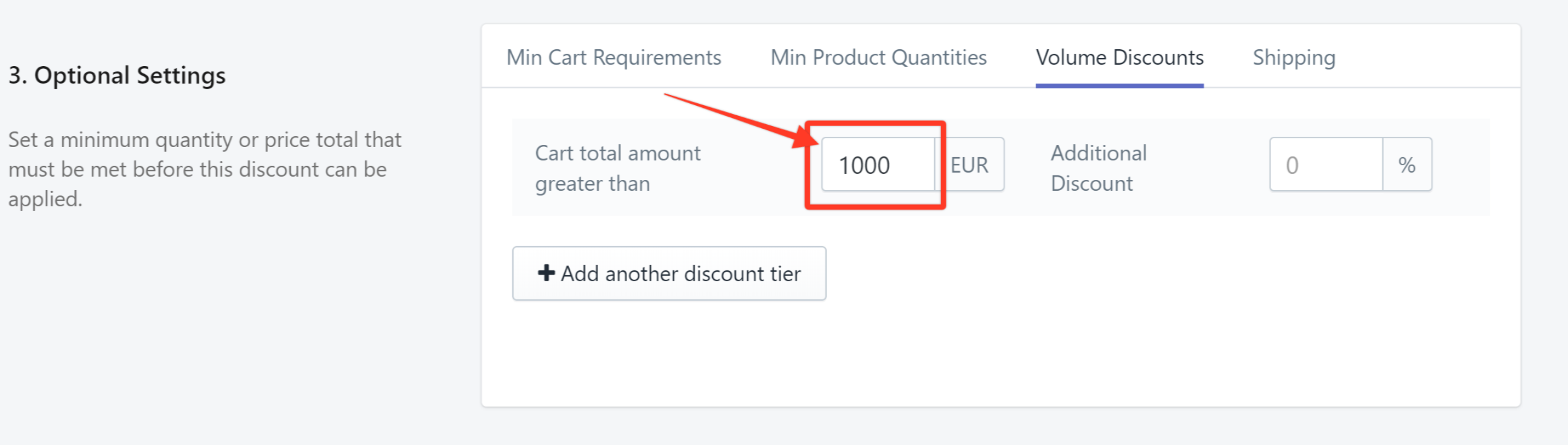
Step5. Specify the discount percentage in the Additional Discount field. In this example, we use 10%.
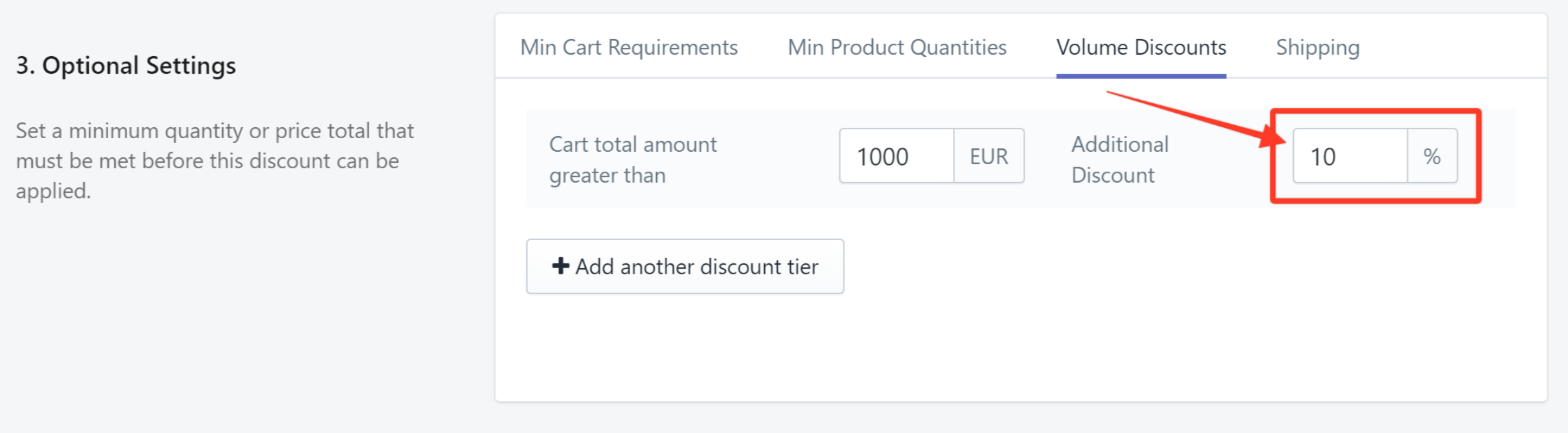
Step6. (Optional) If you want to add multiple discounts, click Add another discount tier and repeat steps 4 and 5.
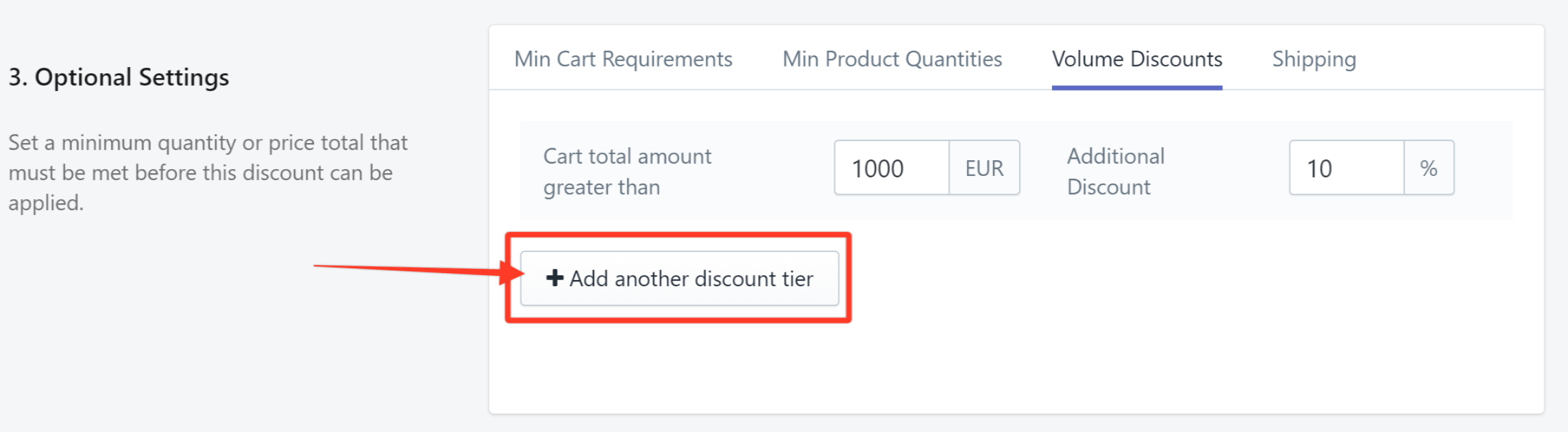
Step7. Click Save Discount Group.

Here's a quick demo:
